Tools you will need to diagnose Computer Hardware from within the OS.
Hardware Diagnostic Tools are Computer Programs (Software) designed to report on sensor readings from PC Internals such as Voltages, Temperatures, Fan Speeds, Frequency and Utilization (CPU, GPU etc).
Their goal is to help diagnose a fault or to squeeze more power out of the PC.
I will go into a few that I personally use and all are free;
CPUID HWMonitor
CPUID HWMonitor is a full-featured, quality and free program to display sensor readings from all (if not most) parts of Computer Internals.
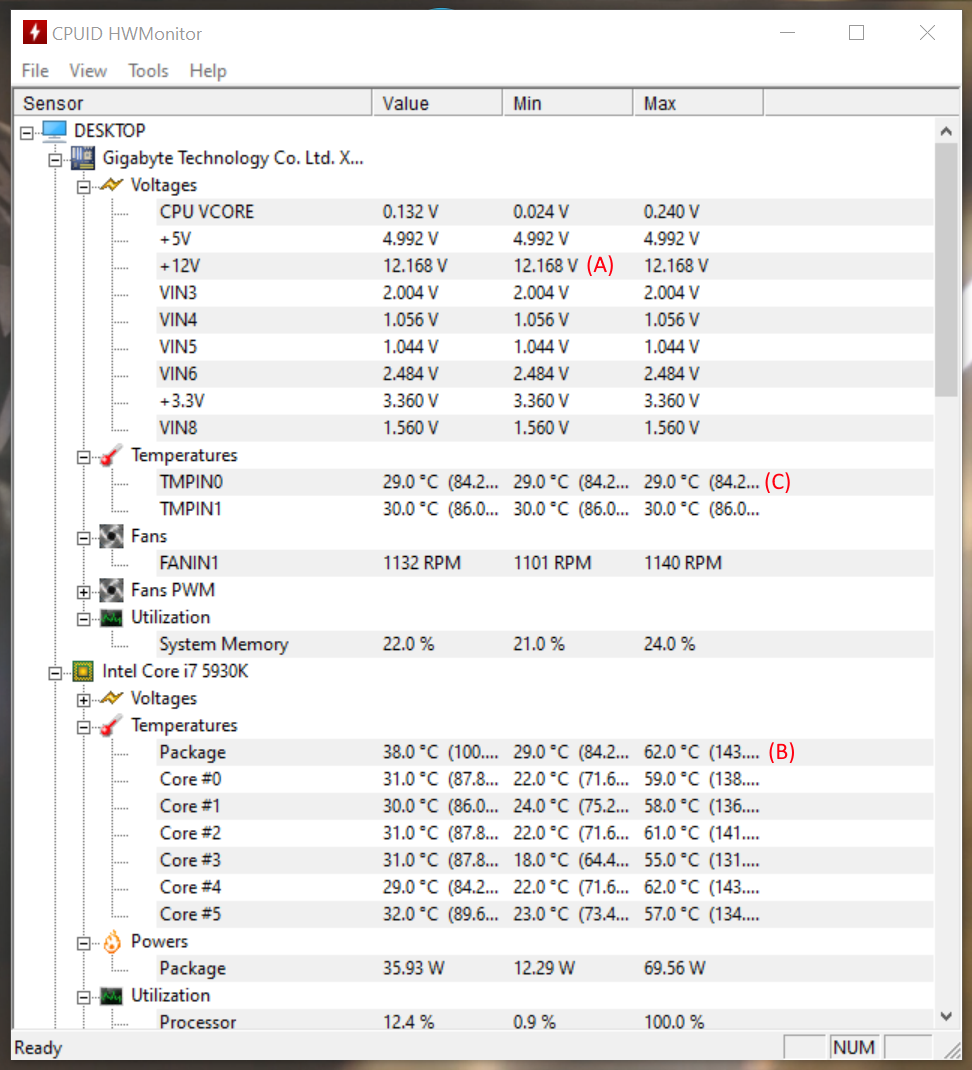
For instance, if (A) which is the Min Value of the PSU (Power Supply Unit) 12 Volt Rail is below roughly 11.8 you need a new Power Supply (which has happenend to me, many, many times).
(B) is your Maximum CPU Temperature, I would personally keep it below 60-70°C under realatively normal conditions (though it is subjective) and the lower the better though can depend on CPU load, but if its over say 90-110°C or really any abnormal range it means you need a better HSF (CPU Heat Sink Fan), your Heat Sink is completely encrusted with dust (and needs an Air Blast), your CPU fan has died (at which point you could check its RPM), your CPU Thermal Paste is (really) bad or potentially insuficient airflow into (or out of) the PC Case.
(C) is a sensor temperature readout at a position on the motherboard, where can be manufacturer dependant but could be a sensor placed strategically near something like the CPU, a chipset (perhaps Northbridge, Southbridge or maybe just Intel© X99) or just indicative of the Case Temperature such as mine which is on the corner furthest from the Rear I/O sandwiched between the SYS_FAN3 Header and supplimentary SATA Port.
CPUZ, GPUZ and Afterburner Coming.



